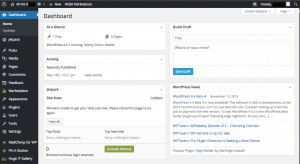Web Design 101: Understanding Website Terminology
 Website terminology can often feel like a foreign language. If you plan on launching a website for your new business, it is important to know few terms you will frequently hear during your conversation with your web designer. Once you grasp these important definitions, you can communicate more effectively with your web designers and developers, which can lead to cost savings as well as more informed decisions.
Website terminology can often feel like a foreign language. If you plan on launching a website for your new business, it is important to know few terms you will frequently hear during your conversation with your web designer. Once you grasp these important definitions, you can communicate more effectively with your web designers and developers, which can lead to cost savings as well as more informed decisions.
1. Domain name
A domain name is basically your website name. It is the address where users can access your website (e.g. amazon.com or google.com). Each domain name is unique and it must be registered before you can use it (therefore, you cannot have two websites with the same domain name). The price of a domain is normally between $15-25 per year but the price may vary depending on where you purchase your domain for.
2. Web hosting
In order to get your website online, you need web hosting. Businesses who offer such service, provide the technologies and services needed for your website or webpage to be seen on the Internet. Websites are hosted, or stored, on computers called servers (which are basically big expensive computers). When you get a web hosting plan, you are borrowing a little bit of their fancy computers (or a whole one in some cases), in order to store some of the files and software needed to run your website (which you cannot do with a regular desktop computer like the one you are using right now). Most basic web hosting services run between $2 - $10 per month.
3. Website theme
A website theme dictates the look and style of your website (font type, font sizes, colors, color accents, layouts, or other stylistic details). Your website theme is a direct representation of your brand. You can choose between free or paid themes. Paid themes usually have more reliable code base and offer technical support if something goes wrong but that is not always the case. There are many free high-quality themes as well. Most theme "marketplaces" such as WordPress categorizes themes (e.g. medical, construction, architecture, business). A simple way of picking a theme is by checking the rating and price. Then choose up to 5 themes and focus on their style. Most web designers, however, can recommend website theme that they have had a good experience with. If you decide to go with a paid theme, the price you will pay for the it in most cases is a one-time expense.
4. Plugin
A website plugin is a piece of software that is uploaded and installed to your website in order to add a certain feature or functionality to your website. Plugins often make it easier for users to add features to their website without having to write any code. Just like in the case of theme, plugins can be free or paid (and paid ones normally provide support). Be sure to test plugins as many of them who are not designed properly can slow down your website. If you ask yourself what exactly a plugin can do, chances are that there is one for each thing that comes up to your mind. Some examples of plugins are image galleries, contact forms, slider rotators, countdown, customizable fonts, social streams, e-commerce, analytics, etc. For many paid plugins you will be charged a one time fee, however, there are many who will charge monthly or yearly (as they would provide you with support).
5. Responsive layout
Responsive layouts are adaptable and change depending on the user device (e.g. laptop, mobile phone, tablet), and it is a pretty "big deal" these days. What this means is that such design improves the way your website looks on devices with both large and small screens. Therefore, if your website has a responsive layout or design it will help increase the amount of time that visitors spend on it. Additionally, responsive layout can help you improve your website rankings in search engines.
6. Backend
The back end of your website is where you update your theme and plugins, write and publish blogs, and upload new images or change text of the pages that are on your website. This is what the backed of WordPress looks like:
Now you know a little more about the web design and development basic terminology. If you need help building your brand new tennis website, contact us and we will be happy to schedule time to discuss!